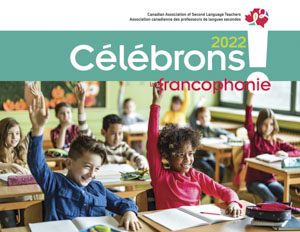Défi francophonie 2025
Description
Celebrate Francophonie Month with your students! For our 2025 Défi francophonie, we have three practice Kahoot! quizzes and six live Canada-wide Kahoot! challenges.
Each Kahoot! practice quiz and live event is targeted to one of the following levels:
- Grades 3-7 French Immersion
- Grades 3-7 Core French
- Grades 8-12 French as a Second Language (all FSL programs)
What To Do
1. Register for one of the Live Canada-Wide Kahoot! Challenges
Complete and submit the registration form for the challenge(s) you wish to participate in. Each live challenge will take place twice: once on Wednesday, March 19 and once on Thursday, March 20.
Note: Only the class teacher needs to submit a registration form. The teacher will then receive a Zoom link that they can share with their students if students will be participating on their own devices.
Wednesday, March 19
| Level | Date and Time | Registration Form |
| Grades 3-7 French Immersion | Wednesday, March 19 from 9:00-9:55 a.m. ET | Register |
| Grades 3-7 Core French | Wednesday, March 19 11:30 a.m.-12:25 p.m. ET | Register |
| Grades 8-12 FSL | Wednesday, March 19 from 1:00-1:55 p.m. ET | Register |
Thursday, March 20
| Level | Date and Time | Registration Form |
| Grades 8-12 FSL | Thursday, March 20 from 9:00-9:55 a.m. ET | Register |
| Grades 3-7 French Immersion | Thursday, March 20 11:30 a.m.-12:25 p.m. ET | Register |
| Grades 3-7 Core French | Thursday, March 20 from 1:00-1:55 p.m. ET | Register |
2. Play the practice quizzes
There is a practice quiz for each level. Play it with your students to help them prepare for their live Kahoot! challenge!
| Level | Practice Kahoots |
| Grades 3-7 French Immersion | Individual Practice |
| Grades 3-7 Core French | Individual Practice |
| Grades 8-12 FSL | Individual Practice |
3. Participate in the live challenges
By participating in one of the live Kahoot! challenges, you and your students will:
- Connect in real time with other teachers and students in Canada celebrating French
- Have fun while promoting the use and acquisition of the French language
- Have a chance to win prizes
Your students can participate individually on their own devices, or you can share your screen and participate together as a class.
Location
Zoom (link provided after registration)
My school division does not allow the use of Zoom. Can I still participate in the event?
CASLT makes every effort to ensure that its services and offerings are as accessible as possible. Unfortunately, there is no universal virtual meeting platform. We decided to use Zoom as it is the most widely accessible.
As long as your school division’s IT department has not blocked the zoom.us domain*, you can join the Zoom event using the Zoom Web Client. This means you can join the Zoom event in your web browser**, without the need to download or install anything on your computer.
How to Join Zoom Meetings/Webinars With the Web Client
- Click the meeting link.
- If a pop-up window prompts you to open or install the Zoom Desktop Client, click “Cancel”.
- At the bottom of the page, click the “Join from your Browser” link.
- Your browser will ask you to allow Zoom to use your microphone and camera. Click “Allow”.
- Enter your name.
- Click “Join”.
For more information, view the Zoom Support article “Getting started with the Zoom web client”.
* You can test this by trying to go to https://zoom.us/. If the page loads, you should be able to access the event in your browser.
** One of the following browsers is required: Chromium Edge 80 or higher, Google Chrome 53.0.2785 or higher, Safari 10.0.602.1.50 or higher, or Firefox 76 or higher. Note: Zoom Web Client is not supported on the mobile versions of web browsers.
If you have any questions or concerns, contact our Communications and Language Engagement Coordinator:
Live Kahoot! Challenge Hosts
Glenn Cake
 Glenn Cake has more than 30 years of foreign language teaching experience. He was a lead distance education teacher with the Centre for Distance Learning and Innovation (CDLI) from 2003 to 2021. He has vast experience using all Google tools and extensions including Slides, Forms, and MOTE. Glenn has presented for many years at various conferences, including the Official Languages and Bilingualism Institute (OLBI), the Ontario Modern Language Teachers’ Association (OMLTA), and CASLT. He has provided professional training to second language teachers in the areas of internet resources and software that teachers and students can use to enhance their second language and technology skills.
Glenn Cake has more than 30 years of foreign language teaching experience. He was a lead distance education teacher with the Centre for Distance Learning and Innovation (CDLI) from 2003 to 2021. He has vast experience using all Google tools and extensions including Slides, Forms, and MOTE. Glenn has presented for many years at various conferences, including the Official Languages and Bilingualism Institute (OLBI), the Ontario Modern Language Teachers’ Association (OMLTA), and CASLT. He has provided professional training to second language teachers in the areas of internet resources and software that teachers and students can use to enhance their second language and technology skills.
Lisa Browne Peters
 Lisa Browne Peters has 28 years of experience teaching students in Core French, French Immersion, and Intensive Core French programs. She spent close to a decade working in distance education, providing opportunities for students in rural and isolated communities throughout Newfoundland and Labrador to continue their French Second Language education. Lisa has also worked as a Language Learning Specialist with Employment and Social Development Canada. She served for seven years on CASLT’s National Council and is currently a member of the Board of Directors with Canadian Parents for French Newfoundland and Labrador.
Lisa Browne Peters has 28 years of experience teaching students in Core French, French Immersion, and Intensive Core French programs. She spent close to a decade working in distance education, providing opportunities for students in rural and isolated communities throughout Newfoundland and Labrador to continue their French Second Language education. Lisa has also worked as a Language Learning Specialist with Employment and Social Development Canada. She served for seven years on CASLT’s National Council and is currently a member of the Board of Directors with Canadian Parents for French Newfoundland and Labrador.
Have Any Questions About These Events?
Contact our Communications and Language Engagement Coordinator:
Previous Célébrons la francophonie Editions
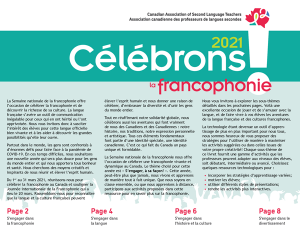
2021 Edition
Log in to access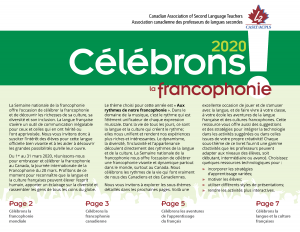
2020 Edition
Log in to access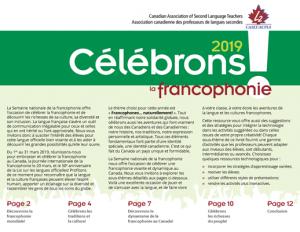
2019 Edition
Log in to access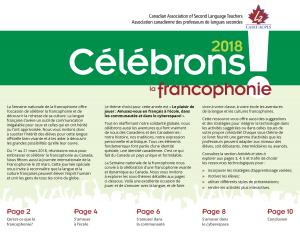
2018 Edition
Log in to access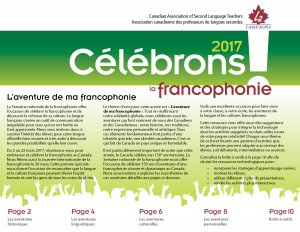
2017 Edition
Log in to access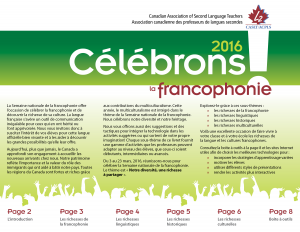
2016 Edition
Log in to access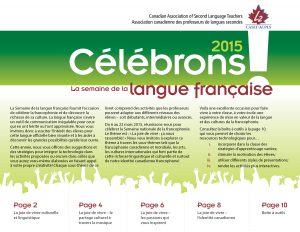
2015 Edition
Log in to accessIf you’re looking for an older edition of Célébrons la francophonie!, please contact:
Become a Member
CASLT supports its members by creating opportunities for professional development, initiating and disseminating research, and facilitating the exchange of information and ideas among language educators. Memberships start at only $45 per year!
Compare Membership Categories Sign up today